기본형만 백업해 두기로 합시다
It's only Base code
==================================
using UnityEngine;
using System.Collections;
[ExecuteInEditMode]
public class NxBloom : MonoBehaviour {
public Shader nxbloom;
private Material bloomMaterial;
#region Properties
Material material
{
get
{
if (bloomMaterial == null)
{
bloomMaterial = new Material (nxbloom);
bloomMaterial.hideFlags = HideFlags.HideAndDontSave;
}
return bloomMaterial;
}
}
#endregion
// Use this for initialization
void Start () {
if (!SystemInfo.supportsImageEffects)
{
enabled = false;
return;
}
if (!nxbloom && nxbloom.isSupported)
{
enabled = false;
}
}
void OnRenderImage (RenderTexture sourceTexture , RenderTexture destTexture){
if (nxbloom != null){
Graphics.Blit(sourceTexture, destTexture, material);
}
else{
Graphics.Blit(sourceTexture, destTexture, material);
}
}
// Update is called once per frame
void Update () {
}
void OnDisable(){
if(bloomMaterial)
{
DestroyImmediate(bloomMaterial);
}
}
}
============================
기본 Shader
Shader "Custom/nxbloom" {
Properties {
_MainTex ("Albedo (RGB)", 2D) = "white" {}
}
SubShader {
pass {
CGPROGRAM
#pragma vertex vert_img
#pragma fragment frag
#pragma fragmentoption ARB_precision_hint_fastest
#include "UnityCG.cginc"
uniform sampler2D _MainTex;
fixed4 frag(v2f_img i ) :COLOR
{
fixed4 renderTex = tex2D(_MainTex, i.uv);
return renderTex ;
}
ENDCG
}
}
}
여기서 시작하면 됨
Now, let's start over here!
'Shader ' 카테고리의 다른 글
| Post Effect 만들기 기본 : 흑백 후처리 (0) | 2015.12.18 |
|---|---|
| 커스텀 블렌딩(Custom Blending) / ZWrite Option 만들기 (8) | 2015.11.28 |
| 유니티 쉐이더 인터페이스 조작 : Unity Shader Properties Contriol (2) | 2015.07.16 |
| 유니티 5.0의 shader (0) | 2015.03.06 |
| 메쉬를 이용한 유니티 실시간 그림자 (5) | 2015.02.24 |

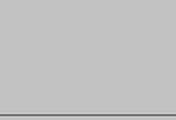
댓글
대마왕J님의
글이 좋았다면 응원을 보내주세요!
이 글이 도움이 됐다면, 응원 댓글을 써보세요. 블로거에게 지급되는 응원금은 새로운 창작의 큰 힘이 됩니다.
응원 댓글은 만 14세 이상 카카오계정 이용자라면 누구나 편하게 작성, 결제할 수 있습니다.
글 본문, 댓글 목록 등을 통해 응원한 팬과 응원 댓글, 응원금을 강조해 보여줍니다.
응원금은 앱에서는 인앱결제, 웹에서는 카카오페이 및 신용카드로 결제할 수 있습니다.